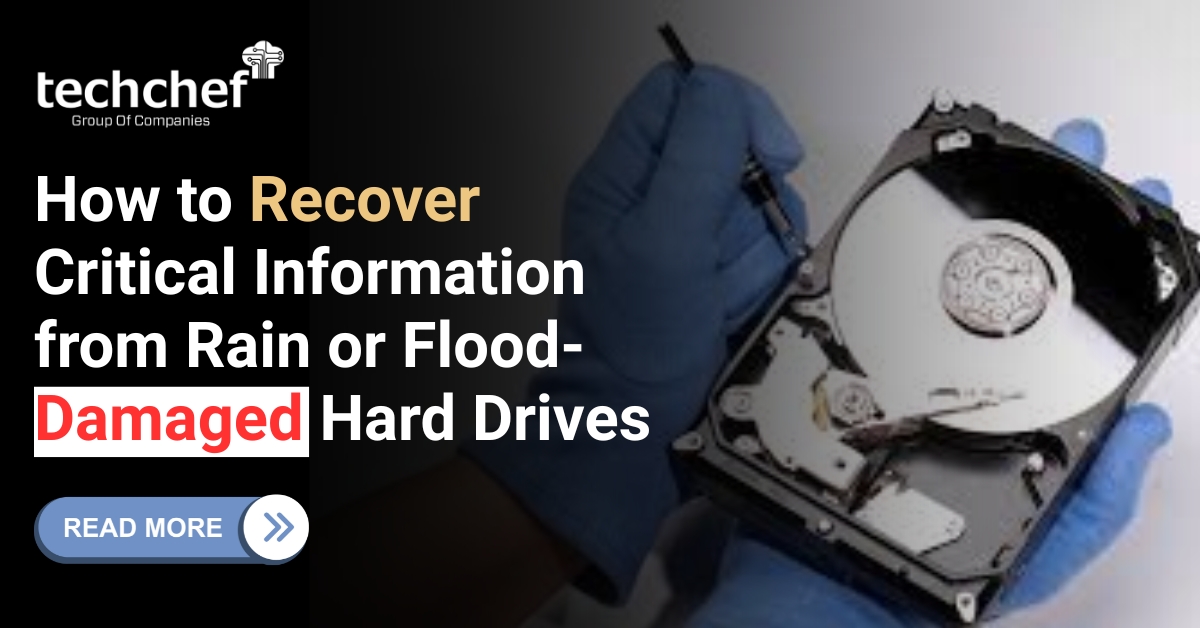I am Kritika, and I wrote this article after a close encounter with a SAN server issue at a large enterprise. A few months ago, I worked on a project where a major company faced a complete SAN server crash. It was a terrifying moment for everyone involved. Business-critical data was stuck, and panic set in. Employees were unable to access the data they needed to work, and the operations came to a standstill. I was right there, witnessing the chaos, the anxiety, and the uncertainty. Thankfully, with the right recovery steps, we were able to restore everything safely, and the data was back in action within days. That experience sparked me to write this guide to help you understand how to handle such a crisis and how to recover your data without panic.

I understand the distress you’re feeling right now. A SAN server crash is more than just a technical issue—it’s a direct threat to your business and operations. But here’s the comforting truth: recovery is possible, and there are professionals who can help you navigate this process. In this article, I will walk you through each step to recover your precious data and avoid making the situation worse. So take a deep breath and know that you don’t have to face this alone. Whether you’re an IT professional or a business owner, this guide will provide you with the knowledge and tools you need to get your SAN server back on track.
What Causes SAN Server Crashes?
SAN server crashes can happen for several reasons, and it’s important to understand the root causes. Here are some of the most common ones:
1️⃣ Power Surge or Electrical Fault
Power surges can cause irreversible damage to your SAN server. A sudden spike in power can affect the delicate internal components of your server and trigger a crash. This might be caused by thunderstorms, electrical outages, or faulty wiring in the office building.
2️⃣ RAID Controller Failure
RAID controllers are responsible for managing your disk arrays. If the RAID controller fails, it can make your entire SAN system inaccessible, causing a crash that affects all your data.
3️⃣ Disk Drive Corruption
Over time, disk drives may experience wear and tear. This could be due to bad sectors, aging hardware, or improper shutdowns. Corruption of one or more drives can lead to a SAN crash.
4️⃣ Firmware Upgrades Gone Wrong
Though firmware upgrades are meant to improve the system, sometimes, they can fail or cause incompatibilities. This can trigger a system crash, leaving you locked out of your data.
5️⃣ Human Error During Configuration
Sometimes, even the most experienced technicians can make mistakes during configuration. A simple misstep, such as incorrect RAID setup or network misconfigurations, can bring the system down.
6️⃣ Overheating and Hardware Aging
Constant operation and insufficient cooling can lead to overheating. Overheated components wear out quickly, which can cause hardware failure and a SAN crash.
✨ Real-World Example:
During one project, I saw a company lose access to all their data when an upgrade to their RAID controller went wrong. The entire system crashed, and the data seemed like it was gone forever. However, after a professional recovery service, we managed to restore the files safely, saving both the data and the business.
⚠️ Immediate Steps to Take After a SAN Crash
When your SAN server crashes, staying calm and taking immediate action is key to protecting your data. Here’s what you should do:
📌 What You Should Do:
✅ Disconnect the Server Safely:
Disconnecting the server from the network and power source is the first thing to do. This minimizes any further damage and prevents issues like additional drive failures or corruption.
✅ Note All Symptoms:
Pay attention to any error codes, beeps, or warnings. These can give you clues about the source of the problem and help the recovery experts understand the issue quickly.
✅ Document Any Recent Activity:
If there were recent system changes, updates, or configuration tweaks, take note. This could be the cause of the crash.
❌ What You Should NOT Do:
✅ Don’t Reboot Repeatedly:
Rebooting the system repeatedly can cause further data corruption and make it harder to recover your files.
✅ Avoid Running Repair Tools Without Knowing the Damage:
Using the wrong repair tools can make things worse. Sometimes these tools can irreparably damage the data, especially if the issue is physical.
✅ Don’t Reinitialize RAID or Format Drives:
This will erase any recoverable data. Reinitializing the RAID setup or formatting the drives can make it impossible to recover your files.
By following these steps, you’re giving your SAN system the best chance for a successful recovery. The goal here is to avoid making things worse and preserve the data until professionals can step in.
🚫 Common DIY Fixes That Can Make It Worse
I understand the temptation to fix things yourself, but some actions can make things a lot worse. Here are some DIY fixes that should be avoided:
1️⃣ Rebuilding RAID Without Backup
If you try to rebuild the RAID without a backup, there’s a chance you will overwrite the data that’s still recoverable. Always ensure that you have a reliable backup before attempting any RAID rebuild.
2️⃣ Running OS-Level Disk Utilities
OS-level utilities like disk checkers are designed for smaller issues, and running them on a complex SAN setup can lead to more problems, especially if you don’t know what you’re dealing with.
3️⃣ Physically Tampering with Disks
If you physically tamper with the disks, you could end up destroying the internal components, making data recovery impossible. Always leave disk handling to the professionals.
4️⃣ Relying on Free or Cracked Software Tools
Free or pirated data recovery tools might seem like a quick fix, but they often do more harm than good. These tools are usually ineffective and can lead to irreversible damage.
Your SAN system is complex, and any action you take should be well thought out. Avoid making impulsive decisions that could result in permanent data loss.
😎 Can You Recover Data Yourself? Know Your Limits
So, is it possible to recover data yourself? It depends on the situation. Here’s when you might be able to attempt recovery and when you should definitely call in the professionals.
✅ When DIY Recovery Might Work:
✅ Minor Logical Corruption:
If the issue is a small corruption in the file system, there are tools available that might help you fix it without the need for professional help.
✅ Deleted Files (Backup-Enabled SAN):
If you’ve accidentally deleted files and you have a reliable backup system in place, recovery might be as simple as restoring from the backup.
❌ When You Need Professional Help:
✅ Disk Failure in RAID 5/6:
If multiple disks fail in RAID 5 or 6, it’s a serious issue. DIY recovery methods are not recommended as they could make it harder to recover data later.
✅ Multiple Disk Failures:
When several disks fail at once, the recovery process becomes much more complex. Attempting this on your own without the proper tools or knowledge can lead to further data loss.
✅ Controller/Firmware Issues:
If the controller or firmware is at fault, you’ll need someone with the right expertise to handle it. It’s not something you can easily fix on your own.
✅ Data Not Visible in BIOS/Management Console:
If the data is not even showing up in the BIOS or management console, it’s a sign that the issue is beyond simple repair, and professional help is necessary.
If you’re unsure about the issue, it’s always best to reach out to the professionals. Techchef has a team of experts who specialize in SAN data recovery, and we’re ready to help when you need it most.
🔧 How Professionals Recover Data from a Crashed SAN Server
Professional recovery services follow a proven, step-by-step process to recover your data safely. Here’s how it works:
✅ Initial Inspection (Remote/Onsite):
Technicians will first assess the situation remotely or on-site to understand the type and extent of the failure.
✅ Imaging Each Disk Using Write-Blockers:
Before starting recovery, they’ll create an exact replica of each disk using write-blockers to ensure no further damage occurs during the recovery process.
✅ Rebuilding Virtual RAID Structure:
In case of RAID failure, the experts will rebuild the virtual RAID structure to access the data without damaging the original drives.
✅ Logical Recovery of File System:
The recovery team will then work on recovering the file system and directory structure, ensuring that all your files are intact.
✅ File Extraction and Verification:
Files will be extracted and verified to ensure they are not corrupted. Only verified files will be handed back to you.
✅ Secure Handover:
Once the recovery is complete, your data will be securely transferred back to you, ensuring complete confidentiality.
At Techchef, we have 20+ years of experience in data recovery, and we’re trusted by enterprises across India. We have cleanroom facilities for delicate recovery processes, ensuring that your data is in safe hands.
How to Prevent SAN Server Crashes in the Future
Prevention is always better than recovery. Here are some steps you can take to protect your SAN server from future crashes:
✅ Regular Health Checks:
Conduct regular health checks of your SAN system to detect any potential issues before they become major problems.
✅ Careful Firmware Updates:
Always test firmware updates in a controlled environment before applying them to your live SAN system.
✅ RAID Monitoring Tools:
Use RAID monitoring software to track the health of your disks and RAID arrays. Set up alerts for potential issues like disk failures or overheating.
✅ Invest in Surge Protectors/UPS:
Protect your server from electrical damage by using surge protectors and uninterruptible power supplies (UPS).
✅ Frequent Backups:
Back up your data frequently—preferably offsite or in the cloud—to ensure you’re never caught off guard by a crash.
✅ Why Choose Techchef for SAN Server Data Recovery?
When your SAN server crashes, you need a recovery partner you can trust. Here’s why Techchef is the best choice:
✅ 20,000+ Successful SAN/RAID Recoveries:
Our team has successfully recovered data from thousands of SAN and RAID systems.
✅ ISO-Certified Labs:
We operate in ISO-certified labs, ensuring high-quality recovery standards.
✅ Real-Time Case Tracking:
You’ll be able to track the progress of your recovery in real time.
✅ India’s Most Trusted Data Recovery Brand:
Techchef is trusted by top enterprises across India for reliable data recovery services.
✅ NDA & Secure Handling:
We follow strict confidentiality procedures to ensure the safety of your data.
🚪 Conclusion
When your SAN server crashes, it feels like everything you’ve worked for is at risk. But remember: panic doesn’t help, and the right recovery process will get your data back. By taking the right steps and seeking professional help, you can recover your business-critical data with minimal loss.
At Techchef, we have over 20 years of expertise in SAN data recovery. Our expert team is equipped with the latest tools and technology to recover your data safely and quickly. Let us help you bring your SAN system back online—without the stress.
📞 Call us now for a free consultation at 1800-313-1737, and let us assist you in getting your precious data back safely.
📖 Frequently Asked Questions (FAQs)
1️⃣ Can data be recovered from a completely crashed SAN server?
Yes, professional recovery services can recover data even from failed SAN setups, including RAID or LUN failures.
2️⃣ How do I know if my SAN issue is logical or physical?
If your data is inaccessible and no strange noises are heard, it’s likely a logical issue. If you hear clicking sounds or error messages, it’s a physical problem.
3️⃣ What is the average time for SAN server data recovery?
The recovery time depends on the failure type. It typically takes 3–7 business days, though urgent cases can be expedited.
4️⃣ Is it safe to open the SAN cabinet and inspect the drives myself?
No. Opening the cabinet can damage sensitive hardware. Always consult professionals before attempting any physical intervention.
5️⃣ Why should I choose Techchef for SAN server data recovery?
Techchef offers an experienced team, ISO-certified labs, and a secure handling process, making us India’s trusted partner for SAN recovery.