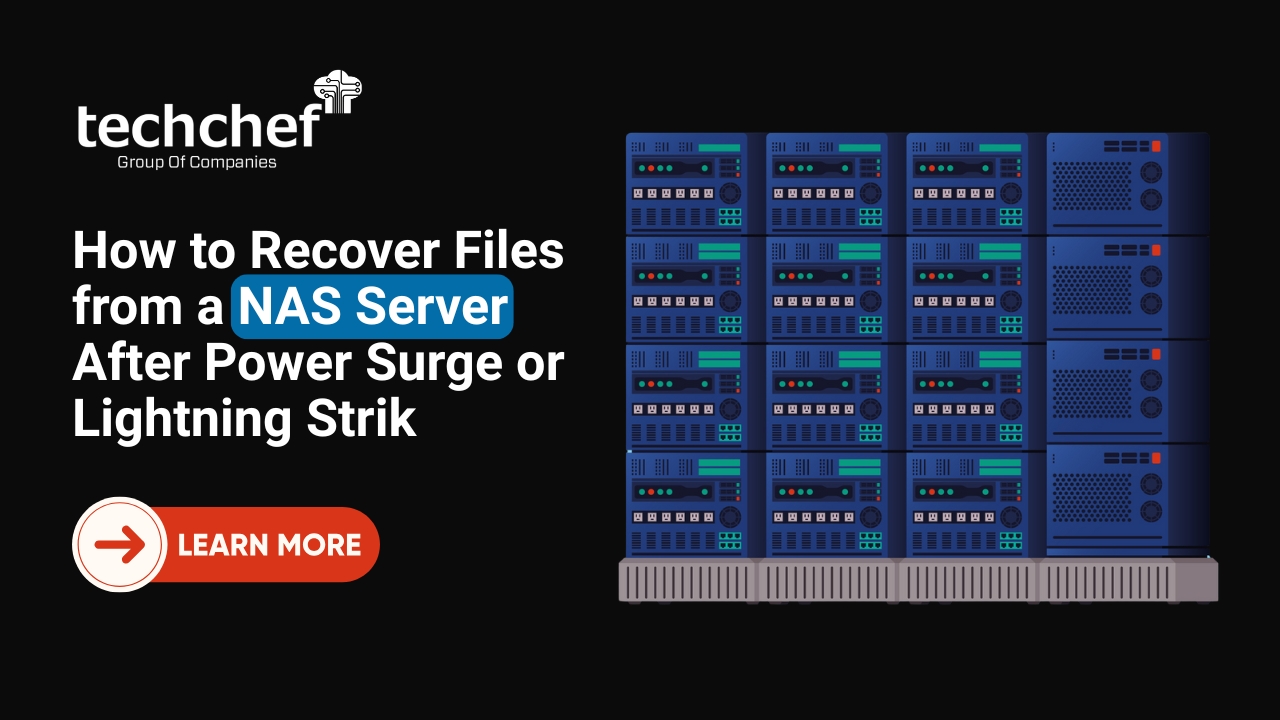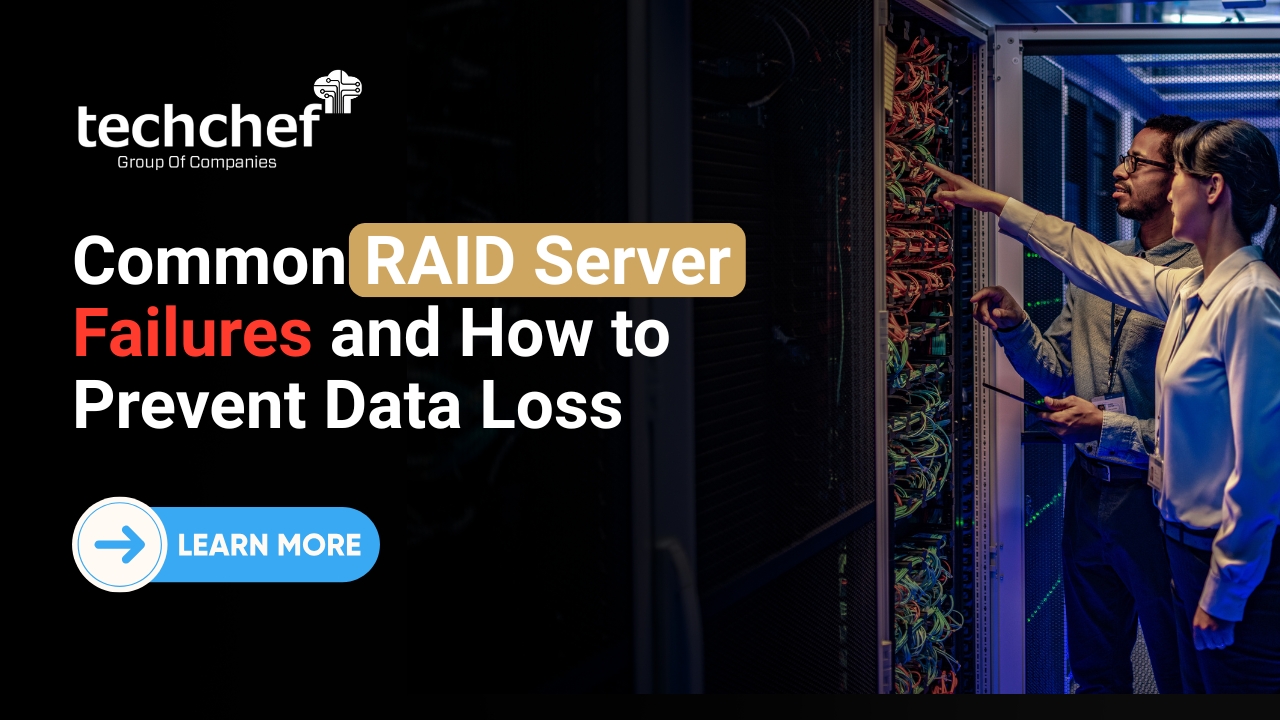Reasons that might have corrupted your word documents on Mac
Accidentally deleted file
Mac OS crashed
Improper shutdown of the system
Hard drive failure or damage
Four ways to Recover your Corrupted Word Document
1. Autorecovery tool: It becomes easy to recover the corrupted word file when you accidentally delete them on your Mac.
Steps to operate auto-recovery feature
Open” finder”
Select your computer
In the search field of finder window, search “AutoRecovery”
A list of files will appear with the name “AutoRecovery save of <document name>”
Type your file’s name in the field and double click on it; the file should open on an MS Word document.
2. Trash: If you’re unable to find your file, it’s time to check the trash bin on your Mac.
Steps to recover files from trash
Tap on trash icon folder
Search for your missing file
Right-click on the file and tap on the “put back” option.
Locate the file in its original location
3. Text recovery converter: If your file is not opening or the word document says the file is corrupted,
These steps will help
Open word and go to the main menu
Click file and open
Choose option enable and then tap on “recover Text from Any File.”
Target and click on your corrupted document and follow the instruction
This might put your file back
Data recovery specialist
The last and the most reliable option is to choose a data recovery specialist. When all the options fail, consider contacting a data recovery specialist. They have sufficient skills and customized tools to safely recover any corrupted file or document, whether it’s complex.
Conclusion
Word documents are one of the convenient programs offered by Microsoft in all devices, including Mac, but unfortunately, it’s prone to corruption and failures. If your files are valuable, you must first backup those files in a safe location or device. Consider calling a Mac data recovery specialist that can help you more accurately to recover your file.
Techchef can help you
Techchef is the most reliable and trusted data recovery service in India, providing world-class solutions for laptop, computer, and MacBook data recovery.
Fastest turnaround time
24/7 assistance
State of art technology
15+years of expertise
ISO 27001 certified
Up to 100% recovery success
100% privacy assured
Visit us to know more about our fast and reliable data recovery services.