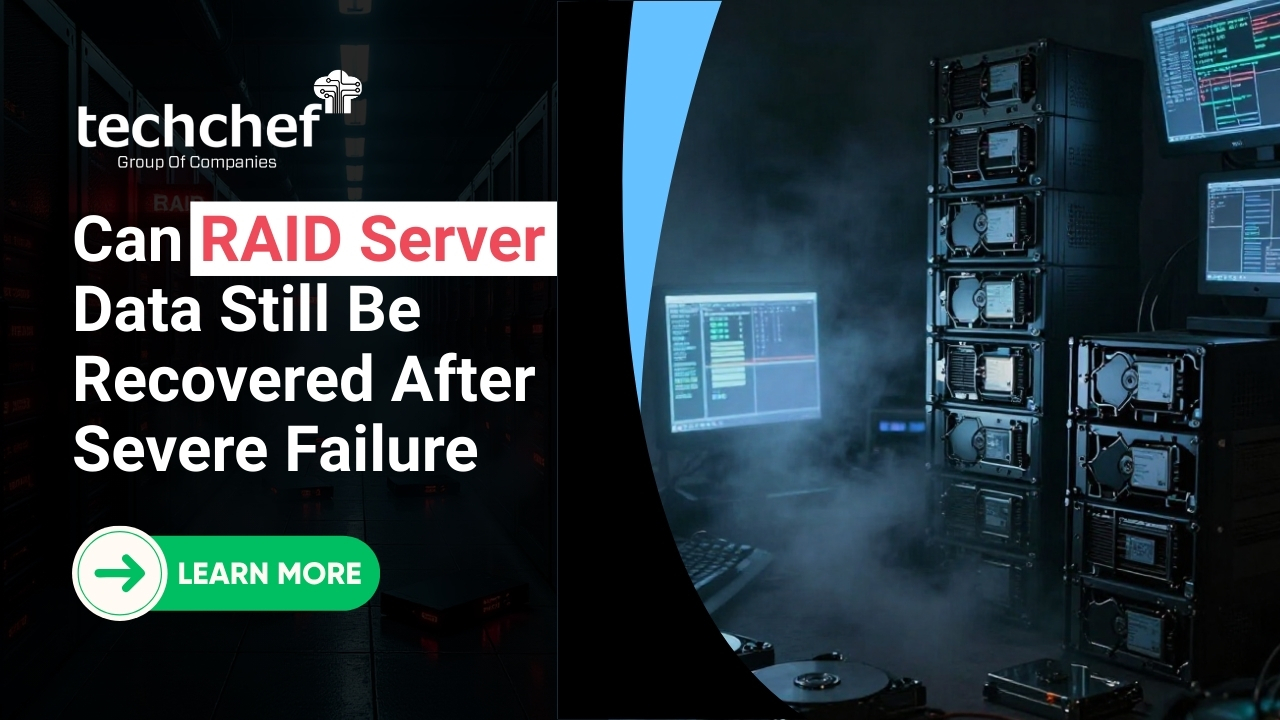I know it’s really stressful when you hear that something’s wrong with your RAID server, especially if it’s part of your business’s critical data storage. If your RAID server has failed and you’re worried about losing your important data, don’t panic. You’re not alone, and I’m here to walk you through everything you need to do to recover your data and get things back on track.
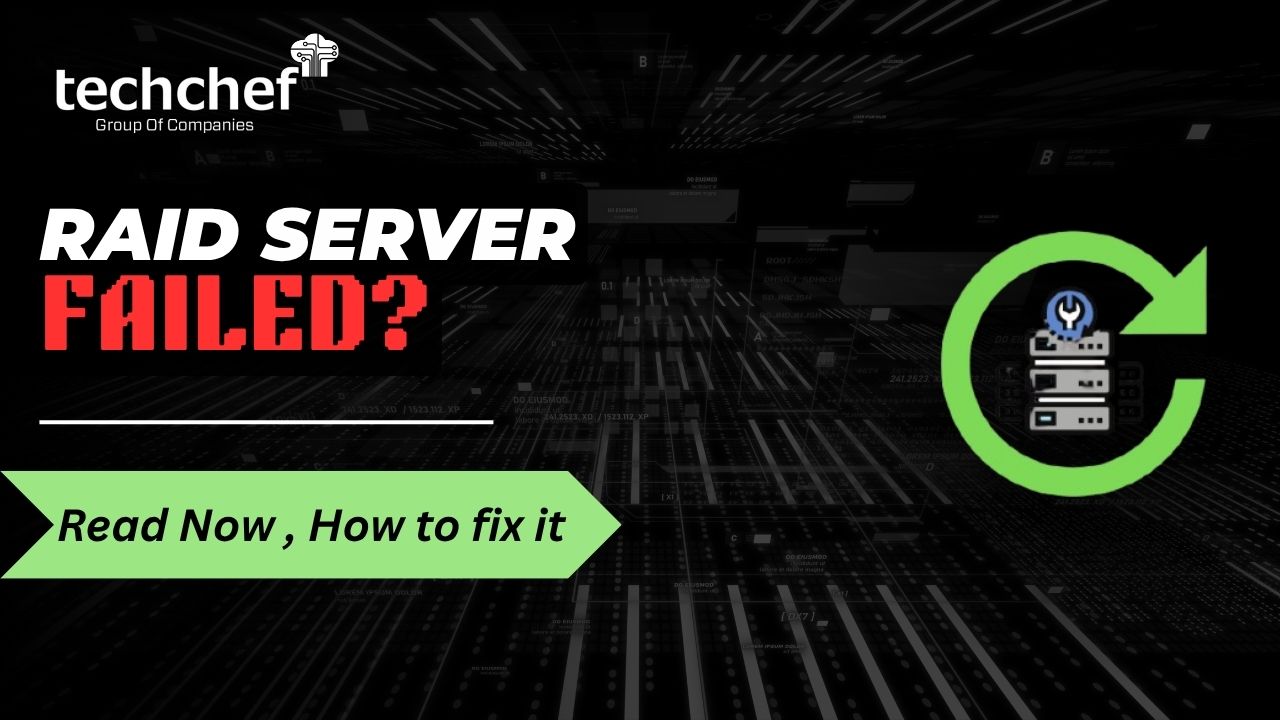
Hello readers, I am Kritika and I work as a technical expert at Techchef Group, and I’ve seen it all when it comes to RAID server failures. But the good news is that RAID failures, although scary, are recoverable. With the right approach, you can restore your important files and prevent future issues.
Let’s get started on understanding RAID server data recovery and how to handle this problem the right way.
💡 What is RAID, and Why Does it Matter?
Before we dive into the recovery process, let’s quickly break down what RAID is and why it’s so important for your business.
RAID stands for Redundant Array of Independent Disks, which is just a fancy way of saying it combines several hard drives into a single storage unit to improve performance and keep your data safe. There are different types of RAID configurations, and RAID 5 is one of the most popular choices for businesses.
In RAID 5, data is spread across multiple drives, and there’s something called parity—a kind of backup of your data—stored on one of the drives. The best part about RAID 5 is that if one drive fails, you can still access your data, as it can be rebuilt from the parity. But, even with this safety feature, things can still go wrong.
If your RAID server has failed, don’t worry. Let’s walk through what could have happened and how you can recover your data.
❓ What Could Have Gone Wrong?
There are a few common reasons why a RAID server might fail. Here’s a simple breakdown:
🔢 Hard Drive Failure
Even though RAID is designed for redundancy, things still go wrong. If one of the hard drives in your RAID 5 setup fails, the system should still work, but if more than one drive fails or the wrong drive fails, it can result in a RAID failure.
🔢 Corrupted RAID Configuration
Sometimes the software or settings that control your RAID array get corrupted. This could be caused by a power surge, software bugs, or just a mistake when managing the RAID. When this happens, the RAID array stops working properly, and you can’t access your data.
🔢 Problems with the RAID Controller
Your RAID system uses a piece of hardware called a RAID controller to manage everything. If the controller fails, it can lead to the RAID crashing or malfunctioning, even if the drives themselves are fine.
🔢 Human Error
Let’s be real—sometimes mistakes happen. Whether it’s accidentally deleting something, misconfiguring the RAID settings, or accidentally pulling the wrong cable, human error is a leading cause of RAID failure.
🔢 Power Loss
If the power goes out suddenly, especially while the RAID is writing data, it can cause corruption in the RAID system. If this happens, the RAID might fail to boot up, and it can be really difficult to recover the data.
🔢 Overheating
Hard drives are sensitive to heat. If your RAID system isn’t properly cooled, or if there’s inadequate airflow, the drives can overheat and fail. This can be a serious issue, especially if the drives are in a server room with poor ventilation.
🛠️ Step-by-Step Guide to Recovering Your Data
So, you’ve got a failed RAID server, and you’re worried about losing your data. Here’s exactly what you should do to recover your data safely:
🔢 Assess the Situation First
The first thing you need to do is figure out what’s gone wrong with your RAID. Is it a single drive failure? A corrupted RAID configuration? The more you know about the situation, the easier it will be to fix.
If your RAID 5 server is still working but in a degraded state (only one drive has failed), you can usually continue operating and start your backup. But if it’s fully failed and you can’t access the data, then we’ll need to take more action.
🔢 Stop Using the Server
Whatever you do, don’t keep using the server. The more you try to use it, the higher the chance you’ll overwrite your important data, which makes it harder to recover. Shut down the server immediately and disconnect the RAID array to prevent any further issues.
🔢 Check the RAID Health
Most RAID systems will show a health status, letting you know if something’s wrong. Look for a “failed” or “degraded” status. If it says “degraded,” that usually means one of your drives is failing, but you can still try to rebuild the RAID by replacing the broken drive.
However, if it’s completely down, then we’ll need to perform a more careful recovery process.
🔢 Try Recovery Software
If the damage isn’t severe and you’re comfortable working with recovery tools, you can try using RAID recovery software. This software scans the drives in your RAID and attempts to recover lost or corrupted data.
You’ll need to download a reliable RAID data recovery software like R-Studio or UFS Explorer. Install the software on a different computer (not the RAID server), and connect your RAID drives to it. Run a scan to recover any accessible data.
🔢 RAID Rebuild (For Simple Failures)
If you’re dealing with just one failed drive in a RAID 5 system, there’s a chance you can rebuild the RAID array. This means replacing the faulty drive with a new one and letting the system use the parity information to restore the data.
However, be careful with this step. Rebuilding can be tricky if the other drives aren’t healthy, or if you don’t have the correct setup. If you’re not sure, it’s best to let a professional handle it.
🔢 Seek Professional Help
If things don’t work out, or if you’re uncomfortable trying recovery software or rebuilding the RAID yourself, that’s when it’s time to call in the experts. At Techchef Group, we specialize in RAID server data recovery. We can help recover data from RAID 5 systems, whether it’s due to drive failure, configuration issues, or any other cause of failure.
✅ Diagnosis of RAID issues: We’ll figure out exactly what went wrong.
✅ RAID rebuild: If possible, we can rebuild your RAID array and recover the data.
✅ Advanced data recovery: We use special tools to retrieve data from damaged RAID systems and disks.
🔢 Backup Your Data!
Once your data has been recovered, the most important next step is to back it up. Whether it’s using an external hard drive, cloud storage, or another RAID setup, regular backups are the best way to avoid data loss in the future.
🧯 How to Prevent RAID Failures in the Future
While you can’t completely eliminate the risk of RAID failure, there are steps you can take to minimize it:
✅ Regular Backups
Always have a backup plan in place. Whether it’s external hard drives or cloud backups, make sure your important data is being saved somewhere other than just your RAID.
✅ Monitor RAID Health
Most RAID systems come with built-in monitoring tools. Keep an eye on the health of your RAID and act fast if you notice any issues.
✅ Proper Cooling
Ensure that your RAID system is properly cooled. Overheating is one of the leading causes of hard drive failures, so make sure your RAID server has plenty of ventilation and is kept in a cool environment.
✅ Power Protection
Use an uninterruptible power supply (UPS) to protect your RAID system from power surges and outages. A sudden power loss can damage your RAID and make recovery much harder.
✅ Regular Maintenance
Check your RAID system’s performance and health regularly. Update your RAID configuration and firmware when needed, and replace any aging drives before they fail.
🧾 Conclusion
Dealing with a RAID server failure can be overwhelming, but it’s not the end of the road for your data. By staying calm, following the right steps, and seeking professional help when necessary, you can recover your data and get your server back to working condition.
At Techchef Group, we specialize in RAID server data recovery. Whether you’ve experienced a RAID failure or need help rebuilding your RAID 5 system, we have the tools and expertise to recover your critical business data safely and securely.
If you’re facing RAID failure or need help with your RAID recovery, don’t hesitate to contact us for a free consultation.
📞 Call our toll-free number: 1800-313-1737 or reach out to schedule your visit today.
Your data is too important to lose. Trust Techchef to recover it securely and reliably.