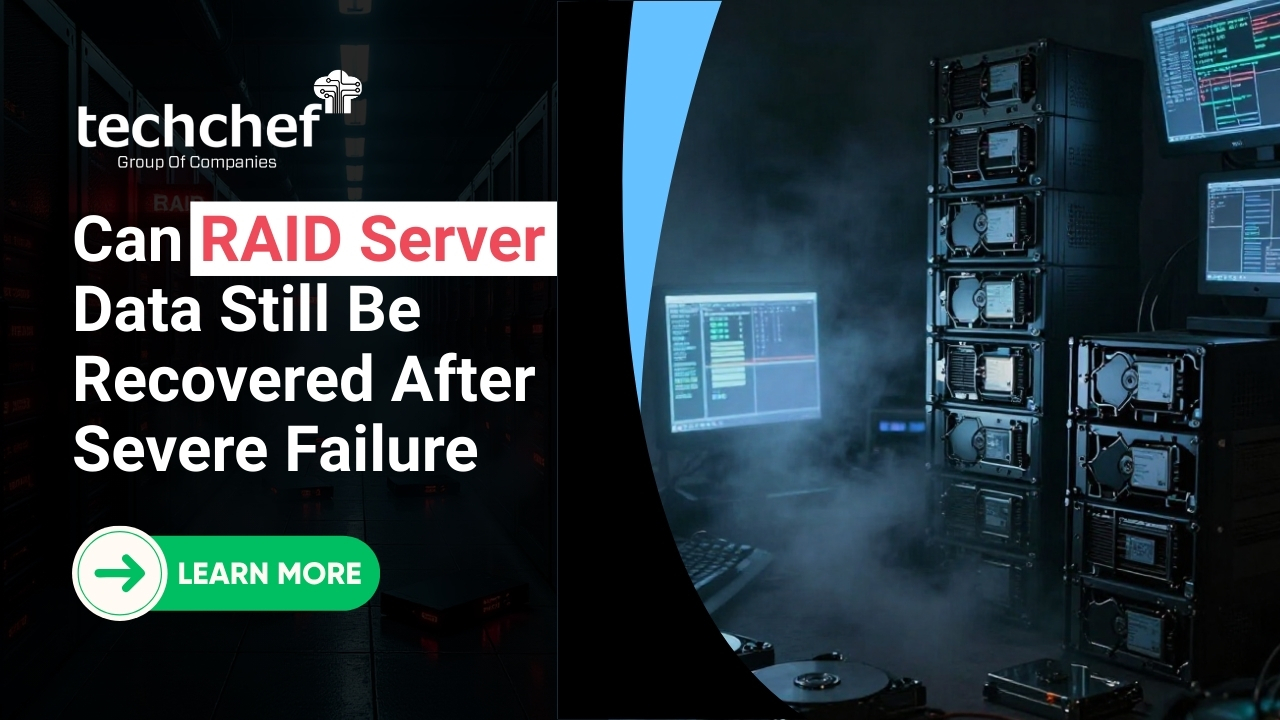When Backups Fail, Panic Sets In
It starts as a regular day, you reach for your tape hard drive, hoping to retrieve crucial files like tax documents, payroll summaries, or medical records stored years ago. But the drive doesn’t respond. It refuses to read. Suddenly, the comfort of having a backup turns into fear.

I’ve seen this happen many times, and I understand the feeling that follows. All those vital files that gave you peace of mind now seem dangerously out of reach. But here’s the truth: even when things look bleak, there’s still hope. With the right approach and timely help, you can recover your data safely and completely.
I know how painful this moment is. Over the years, I’ve seen IT professionals, chartered accountants, hospital admins, and business owners staring helplessly at unreadable tapes that once held the core of their data. The good news? All is not lost. With the right steps and help, Tape Drive Data Recovery is absolutely possible—even for old, corrupted, or physically damaged tapes. In this article, I’ll walk you through everything you need to know, like a trusted guide and friend.
What Are Tape Hard Drives, and Why Are They Still Used?
Before we dive into recovery, let’s understand what we’re dealing with. Tape drives are a type of data storage device that uses magnetic tape to store information. Formats like LTO, DLT, DAT, DDS, and AIT are common in many Indian setups. They’ve been around for decades and are still trusted for long-term backups.
Why? Because:
✅ They’re cost-effective for storing huge amounts of data.
✅ They can last 15–30 years if stored properly.
✅ They’re perfect for archiving, especially in industries like healthcare, finance, education, and government.
But there’s a catch. Tape drives are also fragile. Over time, magnetic layers degrade, the tapes wear out, and even environmental factors like heat, dust, and moisture can damage them. That’s why Tape Drive Data Recovery becomes essential when things go wrong.
How Tape Drives Get Damaged or Corrupted
In my experience, most tape failures happen without warning. One day, the backup works. The next day, the drive won’t read or spit out an error. Here are some common causes:
Physical Damage
✅ Tapes crushed under the weight
✅ Dropped cartridges or bent reels
✅ Jammed or broken internal spools
Environmental Damage
✅ Heat exposure from sunlight or UPS rooms
✅ High humidity leading to mould formation
✅ Magnetic interference from nearby devices
Logical Corruption
✅ Expired backup software
✅ Incompatible tape formats
✅ File system corruption or overwritten data
You may hear strange noises, see “media not found” messages, or get CRC (Cyclic Redundancy Check) errors. All of these are signs that point to the need for Damaged Tape Drive Recovery.
Did You Know? Mold growth is one of the most common tape killers in coastal Indian cities like Mumbai and Chennai.
Immediate Steps to Take When a Tape Drive Fails
If your tape drive refuses to cooperate, stop right there. Here’s what you should and shouldn’t do:
What You Should Do:
If your tape drive fails, your first steps can make a big difference in how much data can be saved. Here’s what I recommend:
✅ Label the affected tape and write down what happened—was there an error message, unusual sound, or no response at all?
✅ Gently store the tape upright in a clean, dry, anti-static case. Avoid touching the tape reel itself.
✅ Keep the cartridge away from heat sources, sunlight, and magnetic devices like speakers or power bricks.
✅ Most importantly, reach out to a data recovery expert right away—timing really matters here. Label the tape and note the symptoms
✅ Store it upright in a clean, dry, anti-static case
✅ Keep it away from heat and direct sunlight
✅ Contact a data recovery expert immediately
What You Shouldn’t Do:
✅ Don’t re-insert the tape again and again
✅ Don’t try to rewind it manually
✅ Avoid running recovery software
✅ Don’t open the cartridge—it can ruin the alignment
Time matters here. The longer you delay, the harder Corrupt Tape Backup Recovery becomes.
Did You Know? Tape cartridges should always be stored upright, not flat. This prevents pressure damage to the magnetic reels.
How Professionals Recover Data from Tape Drives
So, what really happens when your tape lands in a professional lab like Techchef? Let me walk you through it:
1. Initial Evaluation: The experts inspect the tape visually and test it using certified tape readers.
2. Cleaning and Drying: If mold or dust is found, they clean it with professional-grade equipment.
3. Repairing Spools and Pins: Broken leader pins or jammed tape reels are carefully fixed.
4. Imaging the Tape: A raw image is created from the entire tape without altering the original.
5. Logical Extraction: Using specialized tools, files, emails, and backup sets are retrieved.
6. Firmware and Format Compatibility: They ensure recovery across platforms—Windows, UNIX, Linux, etc.
This is the safest, most accurate route for Tape Drive Data Recovery Services.
Did You Know? Tape imaging ensures that no extra damage happens during the recovery process—it’s like scanning before touching.
Real-Life Recovery Story: Data Restored from an Old LTO Tape
Let me share a story from our lab. A CA firm from Pune came to us with a 7-year-old LTO tape containing quarterly tax files and audit backups. They had tried a DIY method, but it only made things worse the drive refused to read.
Our engineers cleaned the cartridge, used a matching tape library and matching firmware, and started the recovery. After 48 hours of careful work, we recovered 98% of their files. They met their audit deadline with time to spare.
The client later shared, “We thought those files were gone forever. Techchef gave us more than just data—they gave us our peace of mind back.”
That’s the power of choosing a reliable expert in Recover Files from Tape Drives.
Did You Know? Tapes older than 5–7 years often need to be read on original generation drives to ensure full compatibility.
Let me share a story from our lab. A CA firm from Pune came to us with a 7-year-old LTO tape containing quarterly tax files and audit backups. They had tried a DIY method, but it only made things worse the drive refused to read.
Our engineers cleaned the cartridge, used a matching tape library and matching firmware, and started the recovery. After 48 hours of careful work, we recovered 98% of their files. They met their audit deadline with time to spare.
That’s the power of choosing a reliable expert in Recover Files from Tape Drives.
Did You Know? Tapes older than 5–7 years often need to be read on original-generation drives to ensure full compatibility.
DIY Recovery vs. Professional Help—What You Risk
I know it’s tempting to try fixing things yourself, especially when tools and tutorials are just a click away. But here’s what DIY recovery from tape drives can lead to:
✅ Scratching the magnetic surface
✅ Misaligning internal reels
✅ Corrupting the header block
✅ Using software that erases data instead of reading it
Tape drives are not USB drives. They’re precision devices that need expert handling. On the other hand, professionals offer:
✅ Cleanroom-grade tape readers
✅ Splicing and reel repair skills
✅ Support for encrypted or legacy formats
✅ Full logs and file validation post-recovery
In short, they reduce risks and increase the success rates of Corrupt Tape Backup Recovery.
Did You Know? Even a small scratch on magnetic tape can erase gigabytes of data stored in that section.
What to Expect from a Trusted Recovery Partner
When you choose a recovery partner, don’t just look for a vendor—look for experience, empathy, and transparency. At Techchef, here’s what we offer:
✅ Free tape evaluation and no-recovery-no-charge policy
✅ Support for all formats: LTO, DLT, DDS, DAT, AIT, and more
✅ PAN India pick-up and delivery
✅ 100% data confidentiality and chain of custody
✅ Engineers trained in firmware and OS-based recoveries
With 15+ years of hands-on experience and an 85%+ success rate, we’ve helped thousands of businesses Recover Files from Tape Drives safely.
Did You Know? Techchef uses dedicated tape libraries with original firmware to ensure accurate compatibility during recovery.
Proactive Tips to Prevent Tape Backup Failures
Now that we know how risky data loss can be, here are some easy ways to avoid it altogether:
✅ Store tapes vertically in a cool, dry place
✅ Never stack them under heavy objects
✅ Clean tape heads every few months
✅ Move older archives to hard drives or cloud platforms every 5–7 years
✅ Keep backup logs and labels updated
✅ Educate your IT team on proper tape handling
These simple steps can greatly reduce the need for Old Tape Drive File Recovery in the future.
Did You Know? Rewinding and forwarding a tape every 6 months prevents magnetic settling and sticking.
Why Legacy Data Still Matters Today
We live in a fast-moving digital world, but legacy data still holds value:
✅Legal evidence for disputes
✅ Old research studies or case histories
✅ Historical client communications
✅ Compliance and audit reports
Losing this data isn’t just frustrating—it can invite fines, legal complications, or lost business opportunities. That’s why secure Tape Drive Data Recovery isn’t just technical—it’s strategic.
Did You Know? Many Indian businesses are now digitizing legacy tape backups to stay compliant with government retention rules.
What If the Backup Tape Was Part of a RAID Server?
Sometimes, tape drives are used to back up data from complex RAID server environments. When the original RAID server fails or is reconfigured incorrectly, the backup tapes become the only hope for restoring vital information. But here’s the tricky part: recovering files from such tapes requires not just tape recovery skills but also deep knowledge of RAID structures. If the backup set includes mirrored, striped, or parity-based data, only a specialized recovery expert can correctly reconstruct the files in the right sequence and integrity. At Techchef, we’ve handled many such cases, especially from enterprise setups where LTO backups were tied to multi-disk RAID arrays.
Conclusion
It’s okay to feel anxious when a tape drive fails, especially when it holds something deeply important. I’ve been there with many clients, and I know how devastating it feels. But take a deep breath. The right help can bring your data back.
Whether it’s a ten-year-old payroll backup or a set of clinical records from your hospital’s early days, that data still matters. At Techchef, we treat every recovery like it’s our own. So let us help. One call, and we’ll take care of the rest.
Need to recover your tape drive data? Call us at 1800-313-1737 or visit www.techchef.infor a free consultation. Let us help you protect what matters most.
FAQs (Frequently Asked Questions)
Q1. Can data be recovered from broken or crushed tape drives?
Yes, as long as the magnetic tape inside is intact. Recovery is possible even from damaged casings.
Q2. My tape drive is showing “no media.” Can data still be recovered?
Yes. This could be due to logical corruption or drive misalignment. Experts can retrieve the data using calibrated equipment.
Q3. How much does tape hard drive data recovery cost?
It depends on the tape format, damage severity, and required recovery time. Most companies offer a free evaluation.
Q4. Can I use data recovery software for tape drives?
Most regular software doesn’t support tape formats. Recovery requires specialized hardware and tools.
Q5. Is it possible to recover encrypted data from a tape?
Yes, provided you have the original encryption key or password. Without it, recovery is limited.