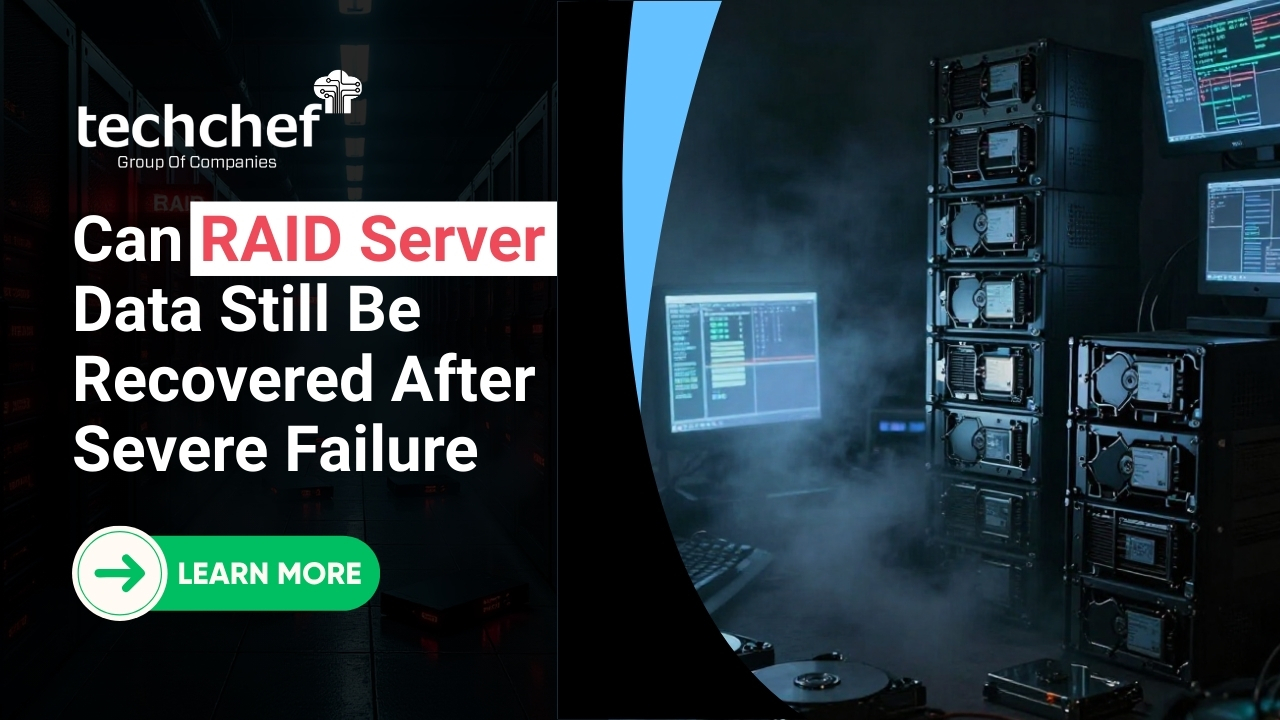I’m Kritika, and I’m writing this article by gathering all the real problems faced by people when they suddenly lose access to their photos. I’ve seen people cry, panic, and feel utterly helpless when their SD card fails without warning. And I understand how painful it is. These are not just files—they are pieces of your heart. Memories of birthdays, trips, farewells, and milestones, all stored in a small plastic chip.

If you’re facing this stressful situation, take a deep breath. You’re not alone, and this is not the end. Many have gone through similar heartbreak and come out with their memories restored. With the right steps, Photo Data Recovery is absolutely possible. In this guide, I’ll walk you through every method to safely recover your lost photos and bring back your peace of mind.
Signs Your SD Card is Failed or Corrupted
An SD card doesn’t usually stop working all of a sudden. In most cases, it gives small signals before it completely fails, but we often miss them. You might notice that your photos are taking unusually long to open, or thumbnails are not loading properly. Sometimes, your phone or camera may freeze while accessing the card. Other times, it may show unexpected error messages like “Cannot read card,” “Card not inserted,” or “Unsupported file format.”
One of the most alarming signs is when your photos disappear from SD card without you deleting them. This can feel shocking, especially when those images mean the world to you.
Here are some common warning signs that your SD card may be failing:
✅ Photos take too long to load or don’t open at all
✅ Your device shows errors like “Format the card before use.”
✅ The card is not recognized when inserted into a phone, camera, or computer
✅ Files or folders appear empty, missing, or renamed with strange symbols
✅ Your photos seem to vanish without explanation
✅ The card shows 0 bytes or RAW format in Disk Management
Another red flag is when your device fails to recognize the card completely. You insert it, and nothing happens. Or it shows as blank or unreadable. These are not just technical glitches—they are early signs of corruption or internal errors that need immediate attention.
💡 Did You Know?
If you stop using the card immediately after noticing signs of corruption, your chances of successful Photo Data Recovery increase by more than 70%. Avoiding repeated attempts to access the card gives experts a better chance to recover your memories safely.
Top Reasons Behind SD Card Failure
There are several causes behind SD card failure, but most of them come down to usage habits or environmental stress. One of the most common reasons is pulling the card out of the device while it’s still writing data. That action alone can instantly corrupt the file system.
Another reason is using cheap or counterfeit SD cards that don’t meet proper data integrity standards. These cards might work initially, but they break down quickly and unpredictably. Accidental formatting, virus infections, and even power surges can also damage your card.
A common situation we see is people using the same SD card for years, past its life cycle – without realizing that memory cells wear out over time.
💡 Did You Know?
A standard SD card has a limited number of write cycles. When it reaches its limit, it begins to fail silently, often leading to Corrupted SD card data recovery needs.
What to Do and What NOT to Do Before Recovery
Before you take the next step, take a moment to breathe. Acting in a hurry can sometimes cause more harm than good. What you do right now will decide whether your photos can be saved or lost forever. So, go slow and follow the right path.
Do this first:
Stop using the card immediately. Remove it from your camera, phone, or laptop. Don’t try to open, transfer, or reinsert it multiple times. Place it in a safe, dry place until you’re ready to recover.
Avoid this:
Do not format the card, even if your device asks you to. Do not download random free tools. Do not try to fix the card manually. These steps can overwrite the deleted files permanently.
💡 Did You Know?
More than half of failed SD card data recovery cases happen because users try multiple solutions in panic, causing irreversible overwriting.
Proven Methods to Recover Photos from a Corrupted SD Card
Let’s now look at the most reliable and safe methods you can try at home or with expert help.
📍 Method 1: Use a Different Card Reader or Device
Sometimes, the card isn’t the problem. It could be the card reader, the USB port, or the device’s operating system. Before trying anything else, check if the card works in another phone, camera, or laptop. Many successful Photo Data Recovery cases begin here.
📍 Method 2: Change the Drive Letter
On Windows, open Disk Management. If the card is visible but not accessible, right-click and assign a new drive letter. This forces the system to re-index the card, which often resolves logical errors.
It’s a safe, non-invasive way to regain access, especially if you’re trying to recover deleted photos from laptop drives with card slots.
📍 Method 3: Run CHKDSK or First Aid Utility
On a Windows system, use the CHKDSK command to fix errors. Open Command Prompt and type: chkdsk X: /f
(Replace ‘X’ with your SD card drive letter.)
For Mac users, go to Disk Utility > Select your SD card > Click on First Aid. This can correct internal directory corruption that prevents file access.
These tools are effective for fixing bad sectors or damaged file systems, especially in early stages of Damaged SD card data recovery.
📍 Method 4: Use Trusted Photo Recovery Software
If system-level fixes don’t help, it’s time to try professional-grade Photo Data Recovery tools. Look for tools that support memory card recovery, offer deep scans, and don’t require installation directly on the SD card.
Always recover to a separate device or drive—never to the same card. If you’re unsure, it’s better to pause and seek expert help rather than risk permanent loss.
📍 Method 5: Check for Cloud or Backup Sync
In many phones, Google Photos or iCloud syncs your photos automatically. Check your cloud gallery. You might find your lost images already backed up. If you’re trying to recover deleted photos from your laptop, look into your Recycle Bin or OneDrive folder—sometimes automatic sync saves the day.
📍 Method 6: Contact a Data Recovery Expert
If nothing else works, or the card is physically broken, please don’t try to open or repair it yourself. Seek a certified Damaged SD card data recovery expert.
Professionals use advanced equipment in cleanroom labs to recover even from dead or cracked cards. They can access internal NAND memory without risking further loss.
💡 Did You Know?
Experts can recover data even from SD cards broken into two pieces, using chip-off techniques. But only if the card wasn’t tampered with before reaching them.
Prevention Tips to Protect SD Card Photos in the Future
Once you recover your images, you’ll want to make sure this doesn’t happen again. Prevention is easier than recovery—always.
✅ Replace your SD cards every 2–3 years, even if they seem fine
✅ Back up your photos weekly to an external hard drive or cloud
✅ Always use the “eject” or “unmount” option before removing
✅ Avoid cheap, unbranded memory cards
✅ Format the card in the device—not on a computer—before first use
✅ Keep cards away from magnets, moisture, and extreme temperatures
💡 Did You Know?
One of the best things you can do is keep two cards and alternate between them. It doubles the life of each and ensures safer data handling for Photo Data Recovery in the future.
Expert Insight: A Veteran Data Recovery Specialist Shares the Truth
After spending over 30 years in the field of data recovery, I have learned that data is not just about technology. It is emotional. Every SD card that comes to us is not just a plastic chip. It carries memories that are priceless to someone.
I still remember the case of a young bride who came to us heartbroken. Her SD card had failed just days after her wedding. It held all her photos from that special day. Thankfully, she had not tried any random fixes. Because of that, we were able to recover 99 percent of her images. When we returned them, she cried with relief and joy.
Over the years, I have seen this same story in many forms. Sometimes it is a family vacation, a baby’s first steps, or the last photo of someone dear. These are not just images. They are moments that matter. If your SD card has failed, do not give up hope. With timely help and the right approach, Photo Data Recovery is very much possible.
💡 Did You Know?
The earlier you stop using the card after data loss, the higher the chance of 100% recovery. That’s the golden rule of Photo Data Recovery.
✅ Conclusion
If you’re here, reading this, feeling lost or anxious—it’s okay. Losing access to your precious photos is painful. But I promise you, there is a way forward. We’ve helped thousands across India get their memories back, even from cards that looked completely hopeless.
Whether it’s a few family pictures or a lifetime of albums, your memories matter. Don’t give up. Let’s bring them back, together—with care, trust, and the right steps.
📞 Call us now for a free consultation at 1800-313-1737 or visit our website www.techchef.in and let us assist you in getting your precious memories back safely.
Frequently Asked Questions (FAQs)
Q1. Can photos be recovered after formatting the SD card?
Yes, if you haven’t added new data to the card. Good Photo Data Recovery tools can recover even formatted files.
Q2. Is it safe to use free recovery tools?
Not always. Many overwrites your files or installs spyware. Only use trusted software or go to professionals for Corrupted SD card data recovery.
Q3. My card shows RAW format or 0 bytes. What does this mean?
It usually means the card’s file system is damaged. Don’t format it. Use deep scan software or get help for SD card data recovery.
Q4. Can water-damaged cards be recovered?
Yes, but only by experts. Avoid drying with heat. Keep the card in a dry container and contact a Damaged SD card data recovery specialist immediately.
Q5. I need to recover deleted photos from laptop. Can I follow the same methods?
Mostly yes. But laptop recovery is different from SD card issues. Use a tool designed to recover deleted photos from laptop drives or recycle bins.