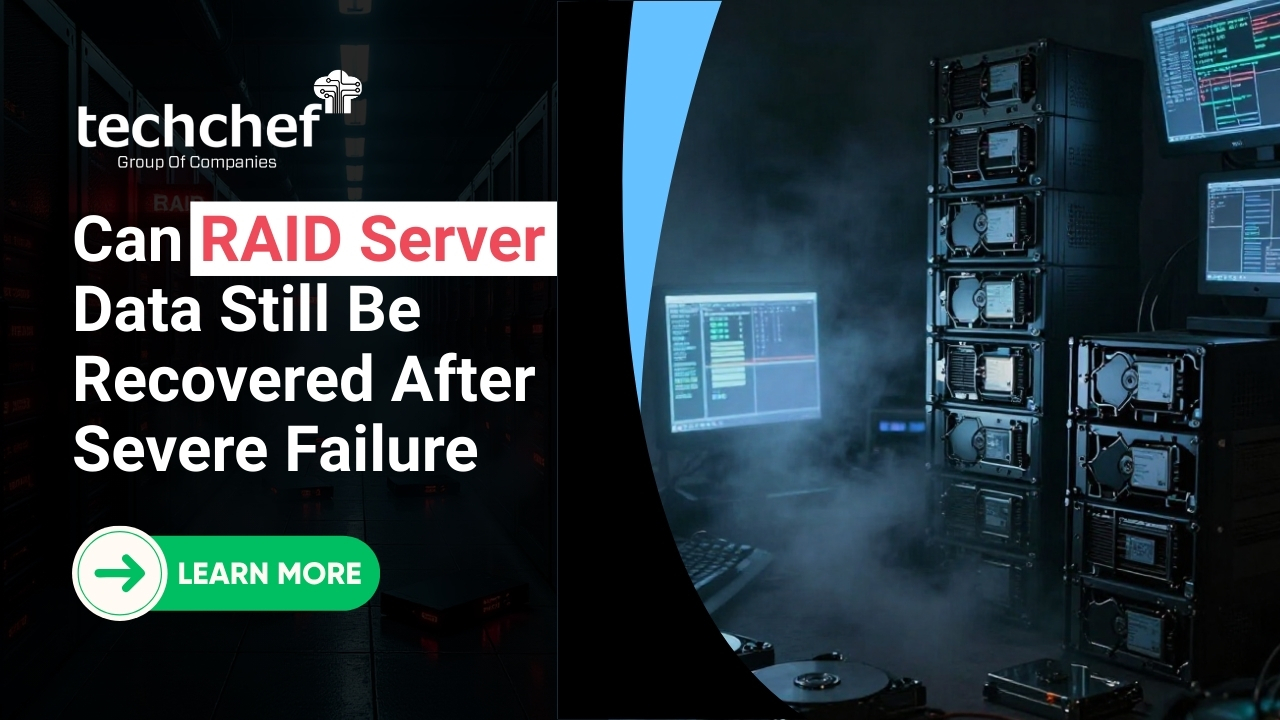🚀 Solid-State Drives (SSDs): A Game-Changer with Hidden Risks
Solid-state drives (SSDs) have revolutionized data storage with their speed, reliability, and energy efficiency. Unlike traditional hard disk drives (HDDs), SSDs have no moving parts, making them faster and more durable. However, despite their advantages, SSDs are not immune to failure. In fact, when an SSD fails, it often does so suddenly and without warning, which can lead to catastrophic data loss.
Understanding why SSDs fail and how to minimize the risks can help users prolong the life of their drives and protect important data. This article explores the common causes of sudden SSD failure and provides actionable tips to prevent it.
🔍 How SSDs Work: A Quick Overview

To understand why SSDs fail, it’s essential to know how they work. Unlike HDDs, which use spinning magnetic disks to store data, SSDs rely on NAND flash memory. This type of memory stores data in electrical cells, making it much faster than mechanical drives.
Each SSD consists of:
- NAND Flash Memory – Stores the data in memory cells.
- Controller – Manages data storage, retrieval, and wear leveling.
- Firmware – Acts as the software that controls SSD functions.
SSDs do not suffer from mechanical wear like HDDs, but they do have a limited number of write cycles, which can lead to failure over time.
⚠️ Common Reasons for Sudden SSD Failure
🔋 NAND Flash Wear and Tear
SSDs have a limited number of program/erase (P/E) cycles. Each time data is written and erased, the NAND cells degrade slightly. Over time, this degradation can lead to bad blocks, making the SSD unreliable.
⚡ Power Surges and Electrical Failures
Unlike HDDs, SSDs store data using electric charges. Sudden power loss can corrupt data or damage the SSD’s controller. A power surge can permanently fry the drive.
🧩 Firmware Corruption
Firmware is the SSD’s operating system. A corrupted firmware update or a bug can make the drive unreadable. Some manufacturers have had major firmware bugs that rendered SSDs useless.
🔥 Overheating Issues
Excessive heat can shorten an SSD’s lifespan. SSDs that lack proper cooling can experience thermal throttling or even permanent failure.
🧠 Controller Failure
The controller acts as the brain of the SSD, directing how data is stored and retrieved. If the controller fails, the entire drive can become inaccessible.
📉 File System Corruption
Improper system shutdowns or software crashes can corrupt the file system, making data unreadable. In such cases, SSD data recovery services may be necessary.
🏭 Manufacturing Defects
Not all SSDs are created equal. Some cheaper models or poorly manufactured SSDs are more prone to failure due to defects in NAND chips or controllers.
💡 Did you know? Some SSDs fail due to firmware bugs; for example, a 2019 firmware bug in certain Crucial SSDs caused them to stop working after reaching 4,200 hours of use.
🔍 Indications That Your SSD Might Fail Soon
While SSDs often fail without warning, there are some signs to watch for:
- ❄️ Frequent Freezing or Crashing – If your system often freezes, your SSD might be struggling.
- 🐢 Slow Performance and Boot Times – A sluggish SSD may indicate failing memory cells.
- 🚫 Bad Blocks and Read/Write Errors – Corrupted files or unreadable sectors are warning signs.
- 📁 Files Disappearing or Getting Corrupted – Missing data or file corruption can indicate SSD failure.
- 🔍 BIOS or System Not Detecting the SSD – If your SSD isn’t recognized, it could be dead.
🛡️ How to Minimise the Risks of SSD Failure
To extend SSD life and reduce the risk of sudden failure:
- 💾 Regular Backups – Always keep a backup of your important data, including photos, videos, and audio.
- ✍️ Avoid Excessive Write Operations – Limit unnecessary write cycles.
- 🔌 Use a UPS (Uninterruptible Power Supply) – Protects against power surges.
- 🔄 Keep SSD Firmware Updated – Prevents software-related failures.
- 🗑️ Enable TRIM Command – Helps manage deleted files efficiently.
- 🛠️ Monitor SSD Health – Use tools like CrystalDiskInfo.
- ❄️ Ensure Proper Cooling – Prevents overheating.
- 🏷️ Choose Reliable SSD Brands – Stick to trusted manufacturers.
🌟 Amazing Fact: By 2025, SSDs are expected to account for 90% of all personal storage due to their speed and reliability.
🆘 What to Do If Your SSD Fails Suddenly
- 🔁 Try connecting it to another PC.
- 🧩 Use data recovery software.
- 👨💻 Seek professional recovery services.
- 🔄 If data isn’t crucial, replace the SSD.
✅ Conclusion
SSDs are faster and more reliable than traditional HDDs, but they can fail suddenly, leading to potential data loss. Common causes include NAND flash wear, power surges, firmware corruption, overheating, and controller failure. While SSD failure is often unpredictable, proactive measures can minimize risks.
Regular backups are essential to prevent data loss. Limiting excessive write operations, using a UPS, keeping firmware updated, enabling TRIM, and monitoring SSD health can help extend its lifespan. Proper cooling and choosing a reputable SSD brand also contribute to longevity.
Despite best efforts, SSDs can still fail unexpectedly. In such cases, data recovery tools or professional services may help, but replacement is often the best solution. By following preventive strategies, users can maximize their SSD’s lifespan and ensure data security. Taking action now can save time, money, and frustration in the long run.
💼 Experiencing data loss? Let Techchef help you recover it! Visit our website or contact us here or call 1800 313 1737 for expert solutions you can trust.
❓ FAQs
Q1. How long does an SSD typically last?
Most SSDs last between 5-10 years, depending on usage.
Q2. Can an SSD fail without warning?
Yes, SSDs often fail suddenly, unlike HDDs that show signs of degradation.
Q3. Is it possible to recover data from a failed SSD?
Sometimes, but recovery is difficult if the controller fails. In more complex cases like RAID configurations, RAID server data recovery may be needed.
Q4. Should I defragment my SSD to improve performance?
No, defragmenting an SSD is unnecessary and shortens its lifespan.
Q5. How can I check the health of my SSD?
Use tools like CrystalDiskInfo or Samsung Magician to monitor SSD health.