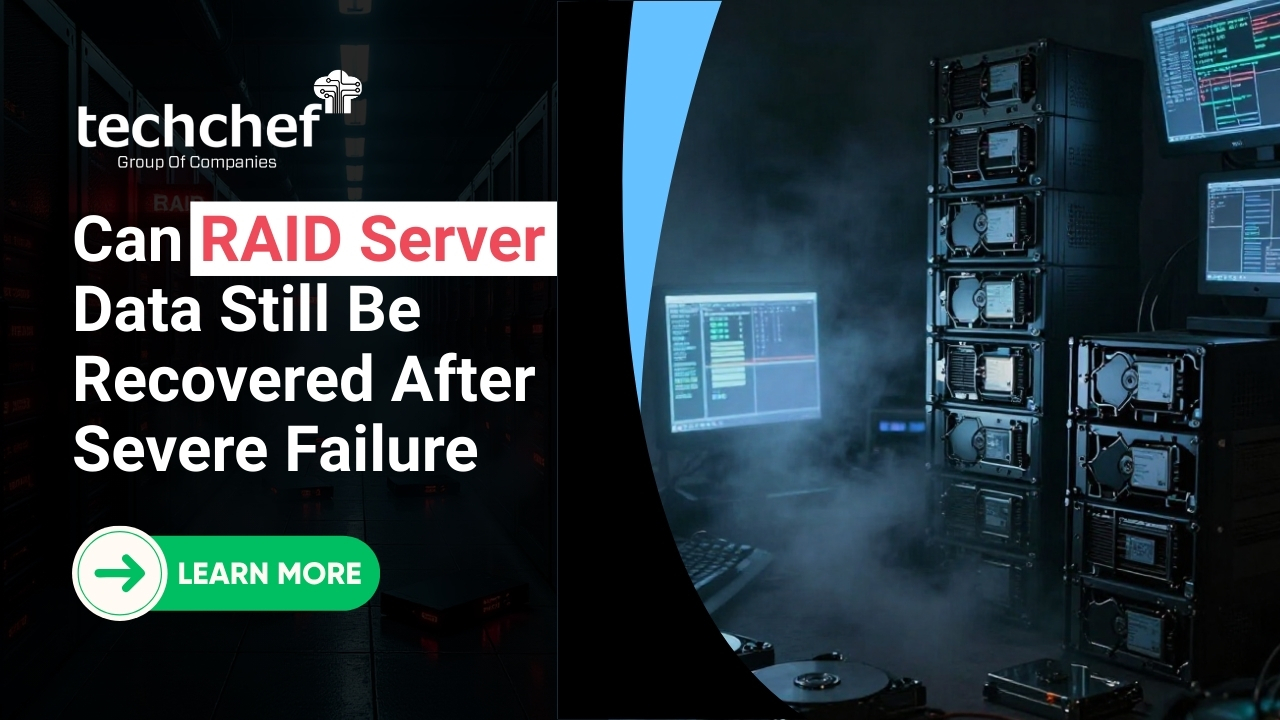A few months ago, I received a call from a long-time client, Meena, who runs a successful international garment export business. She operates her e-commerce operations from her Mumbai headquarters and has a customer base of over 10 million. Her voice was shaky. “All my order files, shipment documents, and invoices are gone.
The NAS server crashed. Two drives failed at the same time.” She sounded helpless. I knew how hard she had worked to grow her business, how much trust her foreign clients had placed in her. Losing that data wasn’t just about numbers. It was her company’s reputation, her customer relationships, and her peace of mind.
If you’ve ever stored your important business data on a NAS with RAID 5, you probably felt secure, just like Meena did. After all, RAID 5 offers protection against one drive failing. But what happens when two drives fail at once? It feels like everything you built is slipping through your fingers.
But let me assure you, even in this difficult situation, NAS server data recovery is possible, if the right steps are taken at the right time. Let’s walk through this together, with care and clarity, and understand how you can bring your data back safely.
💽 What Is NAS and How RAID 5 Works Inside It
Before we jump into solutions, let’s understand what we’re dealing with.
A NAS server (Network Attached Storage) is like your personal cloud. It allows multiple users to access shared storage over a network. Whether it’s a small office storing client records or a family archiving generations of memories, NAS is a practical choice for secure and centralised storage.
Inside most NAS systems, RAID 5 is a commonly used setup. It works by spreading (or striping) your data across multiple hard drives and using one drive’s worth of space for parity-a type of error correction. If one drive fails, the system uses parity to rebuild the missing data.
The catch? RAID 5 only tolerates a single drive failure. The moment a second drive goes down, everything becomes unstable. People often assume RAID is a backup-it’s not. RAID helps with uptime and performance, but it does not replace proper backups.
Did You Know?
RAID stands for “Redundant Array of Independent Disks.” But redundancy isn’t the same as a backup. Backups are separate copies stored elsewhere.
❓Why Do Two Drives Fail in a RAID 5 NAS?
It feels unfair, doesn’t it? One drive fails, and before you can fix it, the second one crashes too. Unfortunately, this is a very real and common situation.
Some reasons two drives can fail:
🔹 Power surges or sudden shutdowns: These can damage the internal electronics or file systems instantly.
🔹 Overheating or poor ventilation: Drives run constantly in a NAS. Without proper airflow, they overheat and degrade faster.
🔹 Delayed response after first drive fails: If the first failure isn’t addressed quickly, the system becomes vulnerable.
🔹 Failed rebuild attempt: Sometimes, trying to replace a failed drive triggers stress on the others, causing a second failure.
🔹 Aging drives or manufacturing defects: Even high-quality drives degrade over time.
🔹 Firmware corruption or human error: One wrong click, and things can get messy.
💡Did You Know?
Hard drives are mechanical devices. Over 60% of multi-drive failures in NAS systems are caused by slow response after the first failure. Act quickly and smartly.
⚠️What Happens When Two Drives Fail in RAID 5?
This is where things take a turn. RAID 5 is no longer able to maintain parity when two drives are down. Here’s what typically happens:
🔹 The RAID array goes offline or shows as degraded.
🔹 You may not be able to access your shared folders or files.
🔹 Attempting an automatic rebuild may cause more harm than good.
🔹 The file system may get corrupted-whether it’s EXT4, XFS, or NTFS.
The worst part? You may still see the NAS powered on, but the data is locked inside, completely inaccessible.
💡Did You Know?
Rebuilding a RAID with a second failed drive can overwrite parity information, making professional recovery even harder.
🛑Immediate Steps to Take After RAID 5 Failure
Your next move can make a big difference. Here’s what you should not do:
🔹 Do not try to rebuild the array. This can permanently damage the existing data.
🔹 Avoid formatting or reinitializing the NAS.
🔹 Power it off safely. Keeping it on may cause further degradation.
🔹 Label the drives when removing them. Their order matters during recovery.
🔹 Don’t attempt DIY fixes if your data is valuable or irreplaceable.
Instead, stay calm. You’re doing the right thing by learning and not rushing.
Did You Know?
Once a RAID rebuild starts, any logical error or mismatch in disk order can cause irreversible data corruption. Always label the drives.
🔧Step-by-Step Data Recovery Process
When you’re dealing with NAS server data recovery, especially from RAID 5 with two failed drives, each step must be precise and careful. Here’s how professionals handle it:
🔹 Step 1: Disk Imaging
Each drive is cloned bit-by-bit. This ensures the original drives are untouched during the recovery. Imaging prevents accidental overwrites and protects against further mechanical failure.
🔹 Step 2: Identify the Failed Drives
Using SMART diagnostics or forensic tools, technicians identify the exact two failed drives. Sometimes, one may appear dead but is actually readable with special techniques.
🔹 Step 3: Analyse RAID Configuration
RAID isn’t universal-each manufacturer might use different striping, parity, and block sizes. Identifying these details is critical for reconstruction.
🔹 Step 4: Virtual RAID Reconstruction
Using software-based reconstruction, the RAID is virtually rebuilt without altering the original data. This allows professionals to simulate a working RAID environment safely.
🔹 Step 5: File System Repair
Once the RAID is rebuilt, the file system is inspected. Tools repair damaged metadata structures and recover readable folders and files.
🔹 Step 6: Extract and Verify Data
Recovered data is copied to a secure external device. Every file is checked for integrity, ensuring the data makes sense and isn’t corrupted.
This process might sound complex-but that’s where experience and the right tools come in. Attempting this at home often results in partial or permanent loss.
🧰Tools and Techniques Used in Professional Recovery Labs
The magic behind NAS RAID 5 data recovery lies in a controlled, precise environment.
🔹 Cleanroom labs: Dust-free zones where damaged drives are safely opened and repaired.
🔹 Disk cloning stations: Forensic-grade devices that create exact copies without altering source drives.
🔹 Advanced RAID reconstruction tools: These simulate original setups, using correct parity and striping logic.
🔹 File system repair suites: Specialised software that can understand and fix EXT4, XFS, NTFS, and more.
🔹 Data integrity checks: To ensure files are not just present but usable.
Did You Know?
Most professional recovery labs can restore data even from partially overwritten drives using pattern recognition and parity reconstruction.
🧰Can DIY Tools Recover Data from Failed NAS RAID 5?
This is a common question. Some tools on the internet claim they can recover data from NAS server setups easily-but the reality is more complicated.
Here’s what to consider:
🔹 RAID complexity: Identifying parity and disk order requires expertise.
🔹 Risk of overwriting: DIY tools often write back to the same disk.
🔹 Temporary success: Even if data is shown, it might be incomplete or corrupted.
DIY is okay when:
🔹 It’s a non-critical system.
🔹 You have full backups elsewhere.
🔹 You’re only experimenting with test files.
When to avoid DIY:
🔹 Business-critical or sentimental data.
🔹 You’re unsure about the RAID configuration.
🔹 The system has been recently rebuilt or formatted.
🛡️Do’s and Don’ts of NAS RAID 5 Data Recovery
Recovering data from a NAS with RAID 5 and two failed drives is a delicate process. Taking the right steps can save your precious data, while mistakes can make recovery impossible. To help you through this difficult time, here are some important do’s and don’ts to keep in mind. Following these guidelines can protect your data and improve the chances of successful recovery.
Do’s
✅ Power off your NAS safely to avoid causing further damage to the drives or data. Sudden shutdowns can make recovery more complicated.
✅ Label all drives carefully before removing them. Keeping track of the order is vital for successful RAID reconstruction later.
✅ Reach out to professional data recovery experts if you feel unsure about handling the situation yourself. Their experience and tools can make all the difference.
Don’ts
❌ Do not attempt to rebuild the RAID manually without proper knowledge. An incorrect rebuild can corrupt the data beyond repair.
❌ Avoid reformatting the drives even if the array appears dead. Formatting can erase crucial metadata needed for recovery.
❌ Do not run random recovery software without understanding your RAID setup. Many DIY tools cannot handle RAID complexities and may harm your data further.
🛡️Tips to Prevent NAS RAID Failures in the Future
Let’s not just recover, but also prepare better. Here are some habits that’ll help you stay ahead:
✅ Monitor drive health regularly using your NAS dashboard.
✅ Set up alert notifications for temperature, disk errors, or failures.
✅ Replace old drives proactively-don’t wait for failure.
✅ Keep your NAS cool and clean, away from dust or direct sunlight.
✅ Schedule regular, offsite backups. Remember, RAID ≠ backup.
✅ Use a UPS to avoid data loss during power outages.
✅ Consider RAID 6 or RAID 10 for higher fault tolerance.
🛡️Conclusion
Two failed drives in a RAID 5 NAS may feel like the end-but with careful steps and professional guidance, recovery is very much possible. The road is delicate, but not impossible.
If you’re ever caught in such a crisis, take a deep breath, don’t rush, and avoid DIY shortcuts. Trust trained experts who understand the risks and the methods. And most importantly, let’s all remember the value of regular backups.
Techchef Data Recovery has helped thousands like you recover their important data from tough RAID failures. Their team combines expertise, empathy, and secure methods to help you get back what matters most.
Need help now? Call Techchef at 1800-313-1737 for trusted and secure NAS server data recovery.
FAQs
Q1. Can RAID 5 recover from two failed disks?
No, RAID 5 can only handle a single drive failure. If two drives fail, the array cannot rebuild itself. However, recovery is possible with professional tools and techniques.
Q2. Is it safe to use RAID rebuild after failure?
Only if you’re sure that one drive has failed and the rest are healthy. After two drive failures, a rebuild can cause permanent data loss.
Q3. How long does NAS data recovery take?
It depends on the damage, number of drives, and RAID complexity. On average, it can take anywhere between 3 days to 2 weeks.
Q4. What’s the success rate of NAS RAID 5 recovery?
With timely action and professional handling, success rates are often over 90%. Delay or DIY attempts can reduce this drastically.
Q5. Is data recovery expensive for NAS servers?
It varies. Recovery cost depends on the number of drives, damage type, and urgency. But when compared to the value of lost data, it’s often worth every rupee.