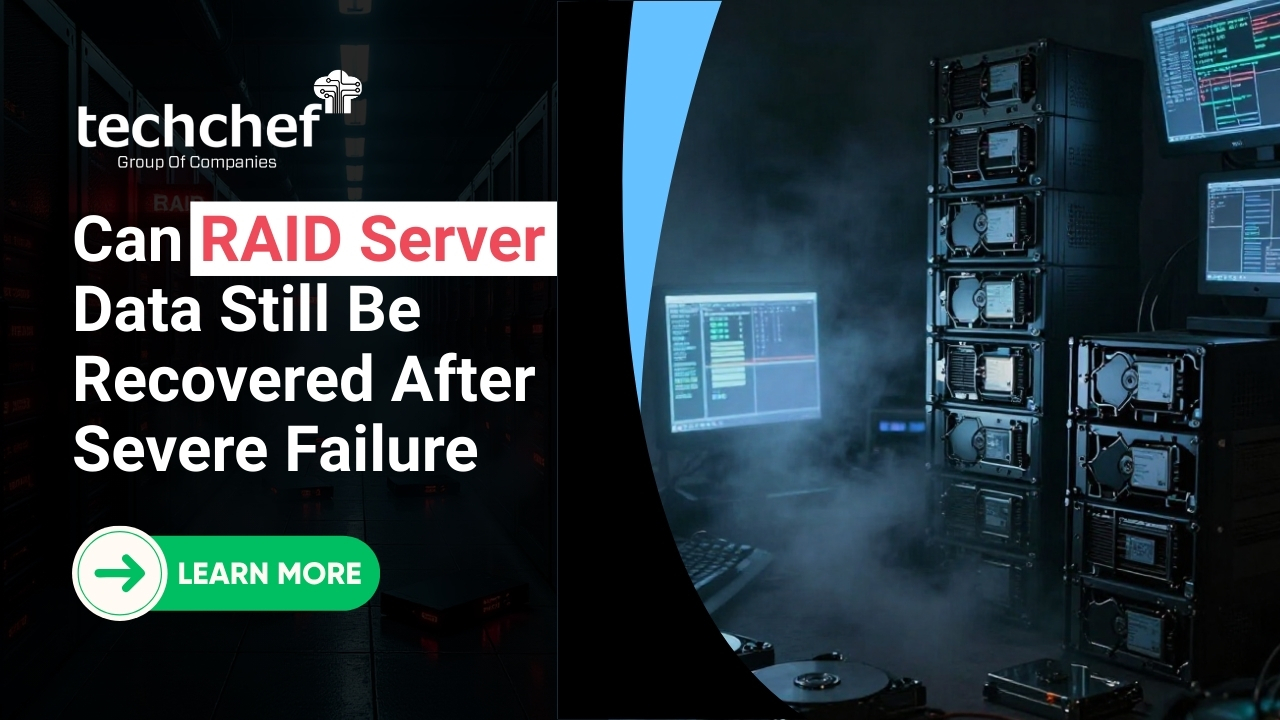I still remember the day I dropped my camera during a family trip to Manali. It slipped out of my hand and landed in a pool of water. My heart sank. I wasn’t worried about the device as much as I was about the SD card inside it – filled with pictures of my parents smiling, my daughter building a snowman, and the snow-covered hills we had waited years to see.
If you’re here reading this, maybe you’ve faced something similar. Maybe your SD card got corrupted after a trip, or your phone said “card not recognised” just when you were about to show your wedding video to your friends.It’s not just about losing files. It’s about losing moments. A baby’s first steps. Your best friend’s dance at your sangeet. That once-in-a-lifetime sunset you clicked in Kerala. But before we let panic take over, let’s breathe. Not all hope is lost. With the right steps and a little patience, SD Card data recovery is possible. Let’s walk through this together, step by step.

What Causes SD Card Damage?
Before stepping into recovery, it’s important to understand why SD cards get damaged. Knowing this helps us not just recover data, but also prevent future issues.
1. Physical Damage
Our SD cards go through a lot — being tossed into backpacks, exposed to heat in cars, or even dropped in water. All of this can lead to broken connectors or internal circuitry damage. If the card feels loose, bent, or shows cracks, it’s best to stop using it immediately.
2. File System Corruption
Ever removed your card without clicking “eject”? Or interrupted a file transfer halfway? These actions can damage the file system, making your data unreadable even though it still exists.
3. Virus or Malware Attack
Especially if you’ve connected your SD card to multiple devices or public computers, malicious files could have infected your card, making your photos and videos inaccessible or even deleted.
4. Improper Formatting
Many of us format SD cards without backing up, especially when a device prompts us with “Format card now?” One wrong click, and months of memories disappear.
Did You Know? More than 70% of SD card data loss happens due to accidental formatting or physical mishandling.
Signs Your SD Card Might Be Damaged
Sometimes, our devices try to warn us. We just don’t realise the signs until it’s too late.
Error Messages
Messages like “Card not recognised”, “Invalid SD card”, or “Please insert card” are red flags. If you see these often, stop using the card right away.
Inaccessibility
You insert the card, but nothing shows up. Or maybe only a few files are visible while the rest are missing. This could point to logical damage.
Corrupted Files
Your favourite photo appears as a grey box, or a video won’t play beyond a few seconds. If files are opening but appear broken, the SD card’s data sectors might be corrupted.
Unexplained Freezing
If your camera or phone freezes when trying to access the SD card, it could mean something is wrong. Continuous attempts to access it may cause further damage.
Did You Know? Devices often freeze when trying to read damaged sectors on an SD card. This is your sign to stop using the card and start recovery.
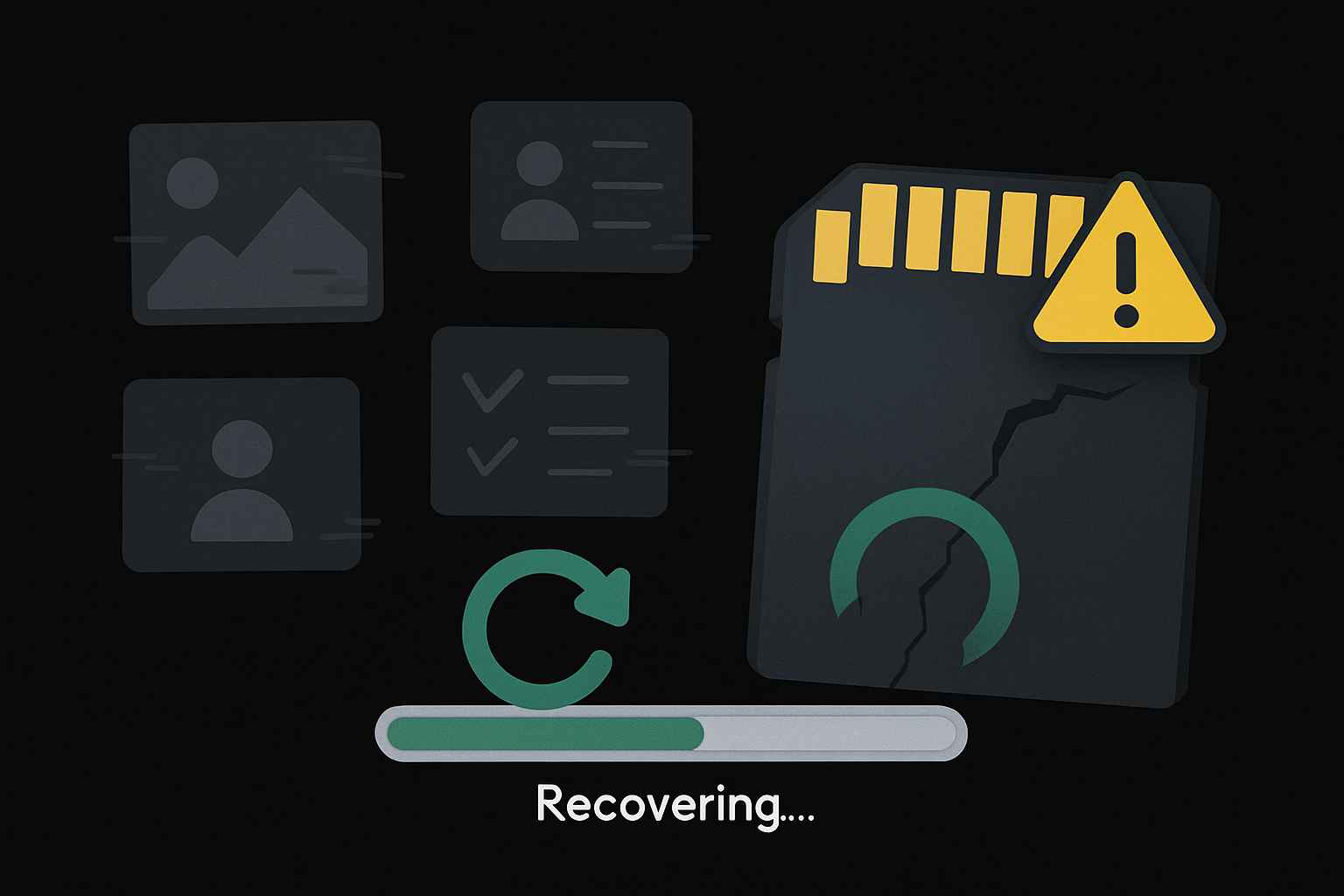
Damaged SD Card
First Things to Do (And Not to Do)
When faced with potential data loss, we often panic and take quick actions — which sometimes do more harm than good. So, here’s what you need to do.
Don’t Use the Card: It’s tempting to keep trying again and again. But using the card can overwrite recoverable data. The golden rule is: stop using it the moment you suspect damage.
Don’t Try Random Software: There are countless recovery tools available online. But not all are safe. Some can worsen the situation or even install malware.
Keep the SD Card Safe: If it’s physically damaged, place it in a small zip-lock bag or SD card case. Keep it dry, away from heat or magnetic fields until you’re ready for recovery.
Did You Know? Overwriting just one file can reduce the chance of a full recovery by up to 50%. Early action is critical.
Methods to Recover Photos and Videos
Every recovery journey is unique. The method that works for one person may not work for another. Here are the main paths you can take.
1. Professional Recovery Services
If the card is physically broken, has water damage, or is severely corrupted, your best bet is professional SD Card Data recovery. Experts use clean-room environments, micro soldering tools, and specialized hardware to safely extract data.
At Techchef, we’ve seen cases where SD cards were snapped in half or completely unresponsive. Still, our team managed to recover precious wedding albums, baby videos, and years of client photography.
2. Trusted Data Recovery Tools
For logical damage (like accidental deletion or formatting), trusted recovery software can work well. Look for software that supports SD Card data recovery without modifying the original data. Always create an image of the card first, if possible.
Tip: If your computer can still detect the SD card, even if the files aren’t visible, there’s a high chance of recovery.
3. Onsite or Lab-Based Recovery
If you’re unsure whether the issue is physical or logical or feel nervous about doing it yourself, it’s okay. Sometimes, peace of mind is worth more than the risk. Reach out to a data recovery service near you. At Techchef, we offer both onsite support and secure lab-based recovery.
Many professional services, like Techchef, follow a “no recovery, no charge” policy – which means you only pay if your data is successfully recovered. It’s a risk-free way to bring back your loving memories.
Why Professional Help Matters
Risks of DIY Recovery
Let’s be honest. Trying to recover data on your own can feel empowering – until something goes wrong. You might accidentally overwrite data, reformat the card, or damage it further by forcing connections.
We’ve seen customers come to us after multiple failed recovery attempts. Sometimes the damage from DIY is irreversible. That’s why, if the data is important to you, always weigh the risks.
Expert Handling and Safe Environment
Professionals, like those at Techchef, have advanced tools and years of experience handling delicate storage media. Clean rooms ensure that dust particles or static don’t interfere with recovery. More importantly, your card is treated with care and confidentiality.
Did You Know? Techchef’s recovery success rate for SD cards stands above 96%, thanks to our dedicated team and state-of-the-art labs.
How to Protect Your SD Cards in the Future
Once you’ve recovered your data, the next step is prevention. Here’s how to avoid going through this ordeal again.
Store Carefully: Keep SD cards in a hard case. Avoid loose storage in pockets, wallets, or at the bottom of a bag where they might bend or get crushed.
Always Eject Safely: Never pull out the card while a transfer is in progress. Always use the “Eject” option before removing the card from any device.
Backup Regularly: Get into the habit of backing up your SD card contents every few days. You can use cloud storage, an external hard drive, or your laptop. This one habit can save you from heartache.
Did You Know? Data experts recommend following the “3-2-1 Rule”: 3 copies of your data, stored on 2 different media, with 1 offsite backup.
Real-Life Stories
I remember a client named Anjali, a young mother from Pune, who came to us in tears. Her toddler had just celebrated his first birthday, and she had captured every smile, every little giggle, and every special moment on her DSLR. But just a day later, when she tried to transfer the photos, her SD card showed an error -“Card Not Recognized.” Panic set in. These were moments she couldn’t recreate. She felt like she had lost a piece of her motherhood journey. But with care and the right tools, we were able to recover almost all her photos. The joy in her eyes when she saw those images again – it’s something we’ll never forget.
Her story reminded us that it’s not just about getting data back – it’s about bringing back memories, emotions, and the moments that matter the most. When Anjali saw those photos again, her relief was clear, and it made us feel how important our work really is. It wasn’t just about recovering files – it was about helping a mother get her special memories back.
Conclusion
Photos and videos are much more than just digital files. They carry the essence of our lives our stories, our love, our laughter, and sometimes even our tears. Losing them feels like losing a part of ourselves. But recovering data from an SD card is not impossible – it’s a real process that can bring those loving moments back.
Whether it’s your child’s school play, a long-awaited family trip, or a special message from a loved one, those memories can be saved. You don’t have to face this alone. At Techchef, we understand the deep emotional value behind every recovery. Our team works with care, dedication, and expertise to restore what truly matters – your memories, your moments, your heart.
FAQs
1. Can I recover data from a broken SD card?
Yes, in most cases. Especially if it is handled by experts with the right tools and experience.
2. Is it safe to use free recovery software?
Some trusted tools work well, but many free ones can cause damage. Always research before using.
3. How long does SD card data recovery take?
It depends on the issue. Simple cases may take a few hours, while complex cases may need a few days.
4. Can water-damaged SD cards be recovered?
Yes, but avoid using them further. Keep the card dry and seek expert help immediately.
5. What should I do if my card asks to be formatted?
Do not format it. That may overwrite your data. Try recovery steps or contact a professional.