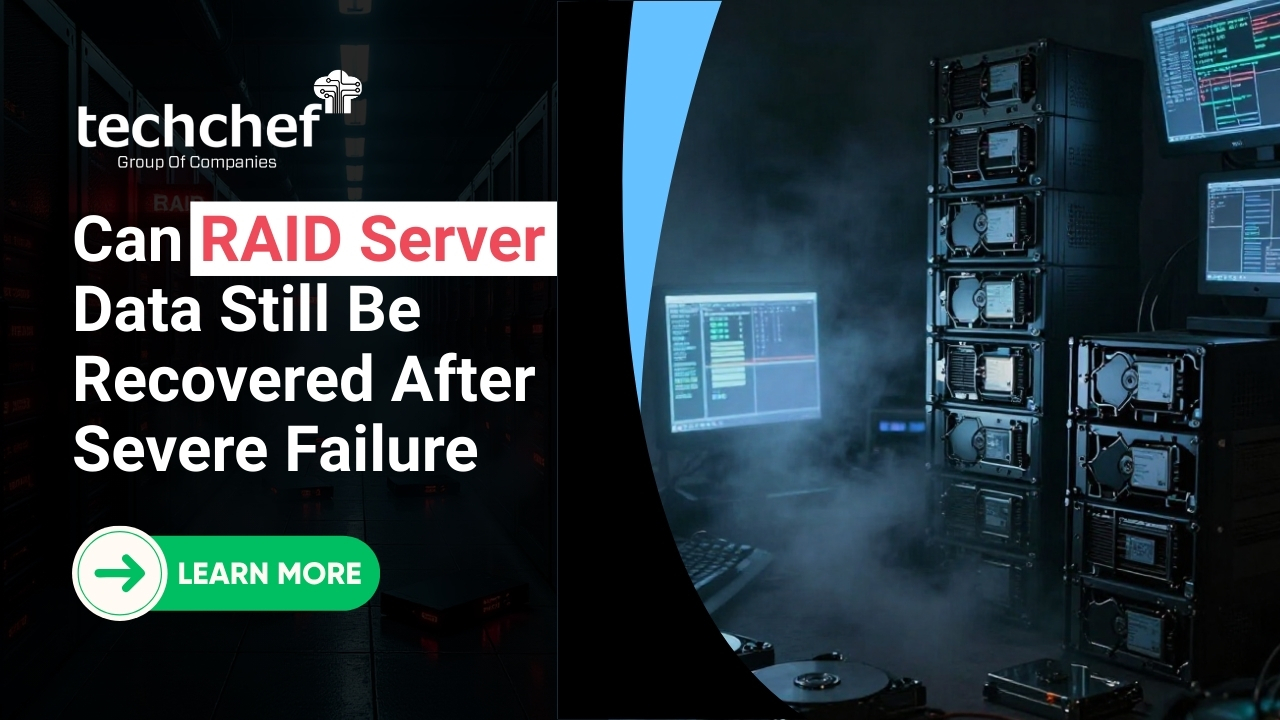📁 Have you ever lost important files from your NAS storage?
It can feel very stressful, especially when you don’t know what caused it or how to get your data back. In this blog, we’ll talk about why NAS data loss happens and how you can recover data from NAS in a safe way. Whether it’s your personal photos or business files, this guide is made to help you understand the problem and take the right steps to fix it.
🌐 What is NAS and Why Do People Use It?
NAS stands for Network-Attached Storage. It is a type of storage device that connects to your home or office network. This means many people can access the same files from different devices at the same time.
People use NAS for:
-
Saving family photos and videos
Storing office documents and project files
Sharing files across different computers
Keeping backups of important data
NAS is popular because it’s simple to use, keeps data in one place, and can be accessed from anywhere within your network. Learn more about how to choose the perfect NAS.
⚙️ How Does NAS Work?
A NAS device usually has one or more hard drives inside it. These drives are set up in a way called RAID (Redundant Array of Independent Disks). RAID helps protect your data by saving copies of it across multiple drives. If one drive fails, the others can still keep the data safe. But even RAID is not perfect, and things can go wrong. What happens if NAS fails?
❗ Did you know?
Many people think RAID is a backup. But it’s not. RAID only gives some safety against drive failure—it does not protect against deleting files by mistake or virus attacks.
⚠️ Common Reasons for NAS Data Loss
Let’s look at the most common reasons people lose data from their NAS systems.
💻 1. Hardware Problems
-
Hard drives wear out over time and can stop working.
Sudden power cuts or electrical surges can damage parts inside the NAS.
Cooling fans can fail, causing the NAS to overheat.
🧠 2. Software or System Issues
-
Updating the NAS software can sometimes go wrong.
The NAS system can crash due to bugs or errors.
Settings may get messed up, making data hard to access.
🙈 3. Human Mistakes
-
Accidentally deleting files or folders.
Formatting the wrong drive by mistake.
Changing RAID settings without knowing how they work.
🛑 4. RAID Failure
-
If two or more drives fail at the same time, RAID can’t protect the data.
Errors during RAID rebuilding can also lead to data loss. Learn more here.
🦠 5. Virus or Ransomware
-
Some viruses lock your files or delete them.
Ransomware can make files unreadable unless you pay money to get them back.
🌪️ 6. Natural Events
-
Water damage from flooding or spills.
Fires, lightning, or earthquakes damaging the NAS physically.
🔍 How Can You Tell if Your NAS is Failing?
There are some clear signs that your NAS might be in trouble. Knowing these early can help you save your data. Read signs of NAS failure.
Look out for:
-
Files or folders that can’t be opened
NAS not showing up on your computer or network
Strange noises like clicking or grinding from the device
Warning lights on the NAS or messages saying the system is failing
Slow file access or system freezes
🆘 What Should You Do if Your NAS Loses Data?
When something goes wrong, staying calm is the most important thing. Here’s what you should and should not do.
💡 Do’s:
-
Turn off the NAS right away to prevent more damage.
Write down any error messages or strange behaviour you noticed.
Call a professional data recovery service if you’re unsure what to do. Contact Techchef.
❌ Don’ts:
-
Don’t restart the NAS again and again—it could make things worse.
Don’t try to fix the RAID or rebuild it unless you’re an expert.
Don’t open the NAS or hard drives at home—it needs a clean room.
❗ Did you know?
Many people lose all their data just because they tried to fix the issue on their own. It’s always safer to ask an expert.
🔀 How Can You Recover Data from NAS Safely?
The best way to recover data from NAS depends on what caused the problem. Here are some safe steps you can take:
📂 1. Check Your Backup
If you have a backup saved somewhere (like an external drive or the cloud), check if the missing files are there. This is the easiest way to get your data back.
🏢 2. Contact the NAS Manufacturer
Some NAS companies offer help for simple issues. They might guide you on how to safely recover certain files if the device is not badly damaged.
👨🔧 3. Reach Out to a Professional
If you don’t have a backup or the damage is serious, take your NAS to a trusted data recovery service like Techchef NAS Data Recovery. These experts can:
-
Carefully take apart your NAS in a dust-free room
Use special tools to read damaged drives
Copy your recovered data to a safe place
This is the safest and most effective way to recover important data, especially if you are not sure what went wrong. Learn about RAID server recovery services.
🔐 Tips to Prevent NAS Data Loss in the Future
Here are some simple things you can do to protect your data going forward:
-
Always keep backups—use an external drive or cloud storage
Use a UPS (Uninterruptible Power Supply) to protect against power cuts
Update your NAS software only when needed, and do it carefully
Don’t overload the NAS—make sure it has enough free space
Limit user access to avoid accidental deletions
Keep your NAS clean and cool to prevent overheating
📌 Remember, RAID is not a backup. You should always save copies of your files somewhere else. Read tips to prevent NAS failure.
✅ Conclusion
Losing data from a NAS (Network Attached Storage) device can feel really upsetting. It might have your important photos, videos, work files, or study material. But don’t worry—most of the time, you can get your data back safely if you follow the right steps.
The most important thing is: don’t try random tricks or fixes. That can make it worse. Stay calm, and ask for help from experts who know how to handle it. Also, it’s always a smart idea to keep a backup of your files, so you’re ready if something goes wrong again.
👉 If your NAS is not working or your files are missing, contact Techchef today or call us at 9811852101! Our data recovery experts will find the problem and help you get your lost files back quickly and safely.
📞 We’re just a call away and ready to help! Visit www.techchef.in.
💬 Have you ever lost files from a NAS device? Tell us your story in the comments, or reach out if you need help.